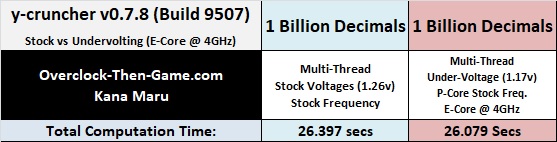Undervolting & OverclockingAlder Lake's Atom Cores
CPU Power Consumption
Starting with Alder Lake’s voltage, the i9-12900K default average is 1.26v. In my first review I was able to undervolt the i9-12900K to 1.16v, but I have taken it even further and lowered my vCore to 1.11v. The Performance Cores continued to use their default settings which are 4.9GHz for all cores when 5 or more P-Cores are being utilized, 5.0GHz when 3 or 4 P-Cores are being utilized, 5.1GHz for 2 P-Cores and 5.2GHz when 1 P-Core is being used. The Efficient Cores default frequency is 3.7GHz when all 5 or more E-Cores are being utilized and 3.9GHz when 4 or less E-Cores are being used. I was able to overclock all eight of the E-Cores up to 4.0GHz while under-volting the CPU. As I stated earlier the P-Cores running their default settings, I settled on 1.17v for this portion of the tests. I also tweaked other voltage settings to limit how much voltage the i9-12900K needed. Intel has including many features that can dictate and allow the CPU to run at higher frequencies depending on the voltage, wattage, temperatures and so on. My goal was to limit these features as much as possible in order to keep the CPU wattage\voltage and temps as low as possible. My other goal is to see if I can keep the same performance while lowering my overall power consumption from the wall outlet. Lowering the voltage should naturally or potentially lower other various voltages across the micro-architecture.
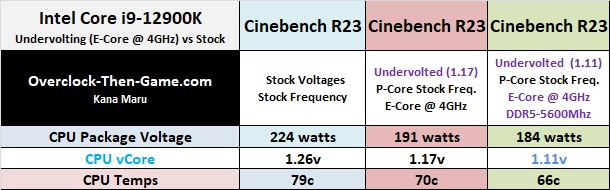
Here we see the differences between the stock i9-12900K results against my undervolted i9-12900K with the P-Cores using stock settings, but the E-Cores overclocked to 4GHz. I was able to drop the voltage, temps and CPU wattage. I used Cinebench R23 in this power usage test. While using the 1.17v settings the CPU Package reported 191watts on average which is a 33 watt drop from the stock wattage (224watts) and that’s with 8 overclocked Efficient Cores. I was able to drop the temps by 9 Celsius. While using the 1.11v settings I was able to decrease the CPU wattage by 40 watts below the stock voltages and drop the CPU temperature by 13 Celsius. I am currently using the LGA1200 (Rocket Lake) brackets while I am waiting for my LGA1700 (Alder Lake) bracket to be shipped. Luckily my motherboard supports both mounting brackets. It is possible that I can gain better temperatures so I will need to re-test in the future. I have completed a few more benchmarks to show my performance.
Platform Power Consumption
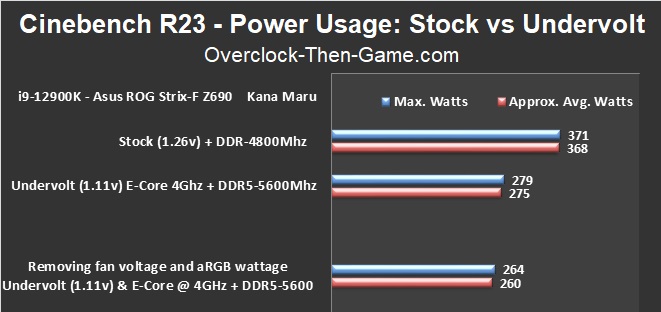
Now we will take a look at the wattage that the entire PC is pulling from the wall outlet. I have including the original stock wattage in my initial Alder Lake-S review. In order to keep the results apple’s to apple’s this result only includes the CPU, RAM, motherboard, and fans; so I removed the GPU for this specific power consumption benchmark. Although the GPU barely pulls wattage when Idle I wanted to make my calculations for the aRGB fan wattage easier. After undervolting Alder Lake-S we see a decrease of 93 watts. That is 25% less wattage being pulled from the wall. So far Alder-Lake is already appearing to be very efficient based on my undervolting. Earlier I spoke about the aRGB fan wattage. My tests show that the aRGB fans running at full speed adds a total of approximately 15 watts to the total system power consumption. At the bottom of the chart I subtracted the aRGB fan wattage to show the power consumption for only the CPU, RAM and motherboard. The comes out to approx. 260 watts. I will update my original Alder Lake-S Review as well for those who might want to know how much wattage the Alde Lake-S CPU + Z690 + Motherboard pulls without the RGB fans wattage or the GPU.
Cinebench R23 Stock vs Overclocked - E-Cores
The results below will include my Efficient Cores overclocked to 4GHz, DDR5-4800Mhz with stock timings (40-39-39-76), the i9-12900K undervolted to 1.17v with the Performance Cores running default settings. Later in the article we will take a look at the 1.11v
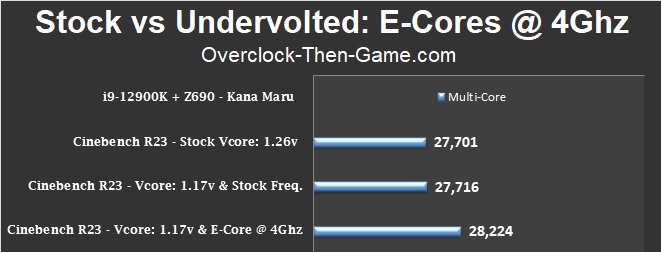
Above I have included 3 results that show several configurations for my CPU. All three results are using DDR5-4800Mhz with stock timings. The first result shows the stock (voltage & frequency) i9-12900K (1.26v), the second result show the stock frequency i9-12900K with lower voltage (1.17v), the third results shows the 12900K with lower voltage (1.17v) and the Efficient Cores overclocked to 4Ghz (P-Cores are using their stock frequency). The first two results are within the margin of error so that’s great because there doesn't appear to be any performance loss. The last result shows how 300MHz over the stock E-Cores (3.7GHz) practically gives you free performance with the lower voltage & wattage. I was able to increase my Cinebench score by 523 points. So far this is great news for me especially since I won’t be running my CPU at 100%. Lower overall wattage, more performance and lower temps will always be a great thing.
y-cruncher v0.7.8 (Build 9507) - Stock vs Overclocked - E-Cores
Next we see that when we are crunching through 1 billion decimals in y-cruncher I was able to complete the benchmark 318 milliseconds quicker. So the overclocked E-Cores are showing some differences across various benchmarks. Although the differences between the y-cruncher results might seem minor you must remember that this is practically free performance sitting on the table at lower voltage and wattage usage.