Rise of the Tomb Raider - Fury X - AMD 4GB GPU Optimization
Although the Fury X handles Rise of the Tomb Raider [Very High Preset: HBAO+ Disabled] very well, with only 4GBs of vRAM a few changes can increase your gameplay expeirence & frame times. The "Texture Quality" requires a ton of vRAM and the game warns you that you'll want to be using a GPU with more than 4GBs vRAM. All of the test I've performed on the previous pages did include AA and High Textures, but it's hard to notice a difference above 1080p. There's also really no reason to use the Anti-Alising settings at 4K or 1440p anyways.
After setting the Very High settings in the options you'll need to lower 3 settings to gain around 6 or more fps @ 4K.
- Disable Anti_Aliasing
- Lower the Texture Quality to "High"
- Disabled Nvidia HBAO+ and use the built-in Ambient Occlusion
All other setting with the "Very High" preset can remain the same. I have performed another Real Time Benchmarks™ to show the performance increase. I also ran the Internal Benchmark as well.
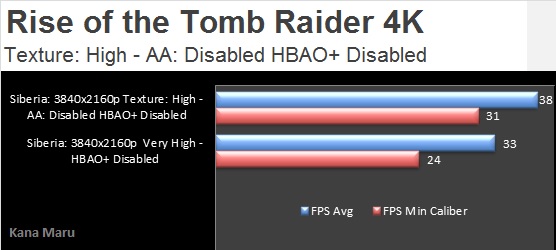
Siberia
Rise of the Tomb Raider - [DX11 + Texture High + AA Disabled + No HBAO+] – 3840x2160p- 4K
AMD R9 Fury X @ Stock Settings [Crimson 16.3 Beta Drivers]
This email address is being protected from spambots. You need JavaScript enabled to view it.
RAM: DDR3-2088Mhz
FPS Avg: 38fps
FPS Max: 69fps
FPS Min: 23fps
FPS Min Caliber ™: 31fps
Frame time Avg: 26.33ms
Fury X Info:
GPU Temp Avg: 42c
GPU Temp Max: 44c
GPU Temp Min: 34c
CPU info:
CPU Temp Avg: 42c
CPU Temp Max: 64c
CPU Temp Min: 38c
CPU Usage Avg: 9%
CPU Usage Max: 33%
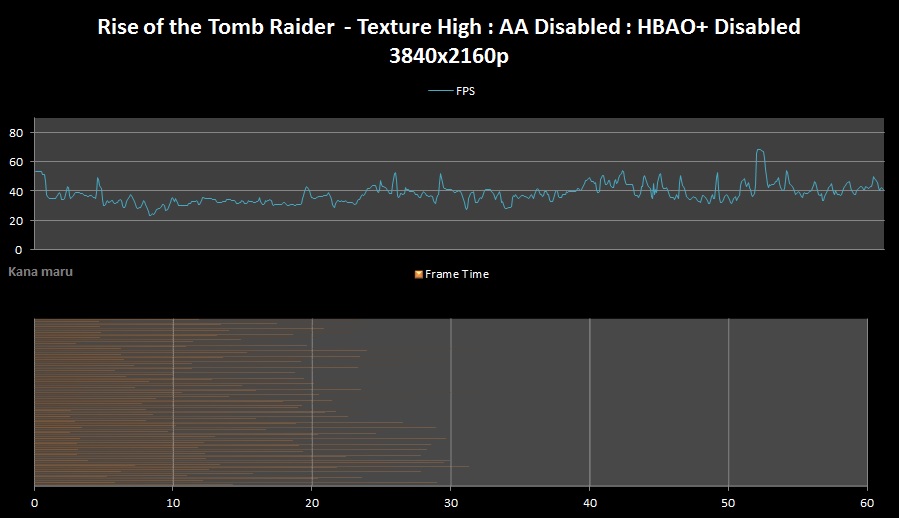
2560x1440 & 3840x2160 - Internal Benchmark
| 2560x1440p | FPS Average | FPS Min | FPS Max | Overall Score: |
| Moutain Peak: | 84.54 | 36.10 | 157.72 | |
| Syria: | 63.20 | 10.51 | 81.35 | |
| Geaothermal Valley | 59.69 | 13.10 | 75.99 | |
| 69.49fps |
| 3840x2160p | FPS Average | FPS Min | FPS Max | Overall Score: |
| Moutain Peak: | 47.89 | 20.13 | 117.70 | |
| Syria: | 35.56 | 10.83 | 61.51 | |
| Geaothermal Valley | 35.45 | 10.03 | 39.88 | |
| 39.88fps |
As you can see above the performance increases are worth it. Although the the Fury X performs well with the Very High Settings, frame rate is closer to 40fps than 30fps. You can also lower other graphical settings that you find insignifican to the overall Image Quality. No matter what you decide to do just remember to disable HBAO+. I discussed the implications of enabling HBAO+ a few pages back. I've been playing this game a lot lately and I've ran tons of benchmarks during gameplay. After lowering the settings I ddidn't notice a difference while playing. The Image Qualiy is still great.