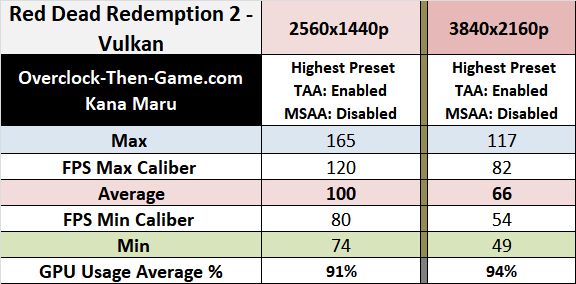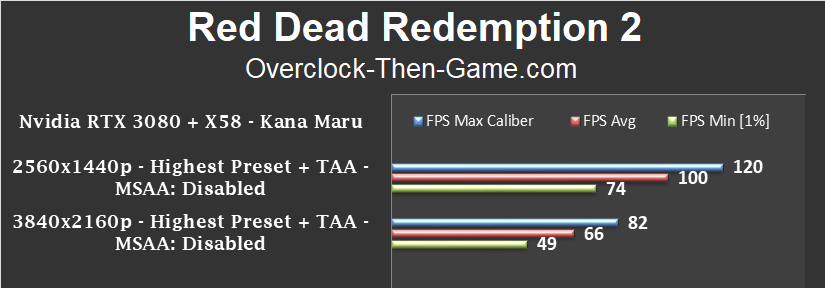Red Dead Redemption 2
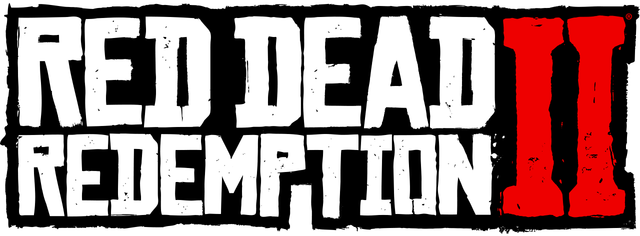
Red Dead Redemption 2 was one of the most anticipated games of 2018. Sadly the PC version released more than 12 months later in Q4 2019. That’s still a win for us PC gamers and we will gladly take a late release over “no” release. RDR2 has a plethora of graphical settings to adjust and please don't take that as an understatement. Most of Rockstar games have plenty of graphical settings to adjust which is a great thing since there are so many different generations of graphic cards in the market. However, sometimes too many options can become cumbersome, especially if you don’t have a reference were you can actually see the settings that you are changing in real time. Games such as Resident Evil 2 and Shadow of Tomb Raider gives you an on-screen image reference where you can easily see what effects graphical settings have on the image quality. You don’t get that feature in Red Dead Redemption 2 and I think it would help greatly when tweaking pages, and I mean literally pages, of graphical settings from only a black menu screen. Luckily the game has a “preset” slider than can adjust all of the settings from you. The developers set the graphics settings automatically when using the “Quality Preset Level” therefore I decided to use the highest preset possible which is the “Favor Quality” preset. I also used the Vulkan API naturally, with TAA, but I disabled MSAA since MSAA usually isn’t needed at high resolutions in the types of games I play. RDR2 happens to be one of those games. If requested I can re-run 4K with MSAA Enabled. The game looks and plays great. 1440p tops out at around 100fps on average and 4K shows 66fps on average. Overall there isn’t much to worry about and if you need more FPS 1440p is always a great option, but 4K was very smooth as well. The X58 platform does well at 4K and at 1440p the X58 keeps the RTX 3080 somewhat busy by utilizing only 91%.
Real Time Benchmarks™