Undervolting Alder Lake
There was a lot of concern about 12th Generation CPU power usage. The i9-12900K is rated to use up to 241watts, but typical use will be far below that. Microsoft’s Windows 11 along with the motherboard manufactures and Intel will have several ways to limit heat, wattage and performance for the best case scenarios, however I wanted to take matters into my own hands. As efficient as the 12th Gen is at low usage scenario’s I wondered if there was a way to make the maximum performance more efficient at stock frequencies. The stock frequencies for the P-Cores running at 100% loads are 4.9GHz and the E-Cores hit 3.7GHz. The frequencies are already very high, but even at stock it is possible to get more performance if the CPU thermals and voltages can be kept low. Intel uses “Thermal Velocity Boost” with the Alder Lake micro-architecture and this allows the CPU cores to increase their frequency if the CPU determines that the voltages and temperatures won’t cause the CPU to go out of spec. This will prevent high wattage, high heat and system instability. So my first goal was to see how much lower I could get the CPU voltage and wattage usage to drop. I was able to drop the CPU vCore from 1.26v to 1.16v with no problems. This showed some interesting results. The system stability appeared to be rock solid as it was able to complete many runs while using Cinebench R23 and Prime95’s torture test. So far it has passed every stability test I have thrown at it.
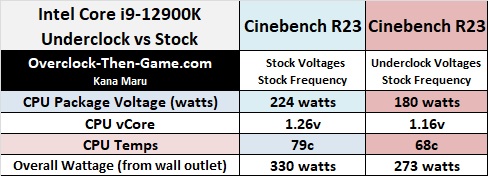
I captured some data from the Cinebench R23 runs and Alder Lake appears to very efficient. I’m not sure why Intel pushed the voltage so high, but so far I’m not running into any issues. The complete system only pulled 273 watts with 1.16v. That is much lower than the stock voltage (1.26v) that caused the system to pull 330 watts. I run my X58 with only 1.16v, but this on an old 1st Gen CPU and it is running at 3.8Ghz; Alder Lake is running 4.9Ghz(P) and 3.7Ghz(E). So right off the back I have cut down 57 watts while using the stock frequency. There was no drop in performance. I am allowing the motherboard and Windows 11 to control the fans speed and the fans are noticeably quieter. So it’s even possible to get lower temps if you wanted to ramp up the fans. During my tests I was able to drop the CPU temperature by 11C on average. The CPU Package voltage dropped by 44 watts which is great. Now the P-Cores can be as efficient as the E-Cores with much lower power. The E-Cores also become much more efficient. As I continue to learn more about the platform and begin to overclock different components I will definitely attempt to focus on optimizing my overclocks just as I have over the years with my X58 overclocks.