DirectX 11 Benchmarks
2560x1440 - Internal Benchmark
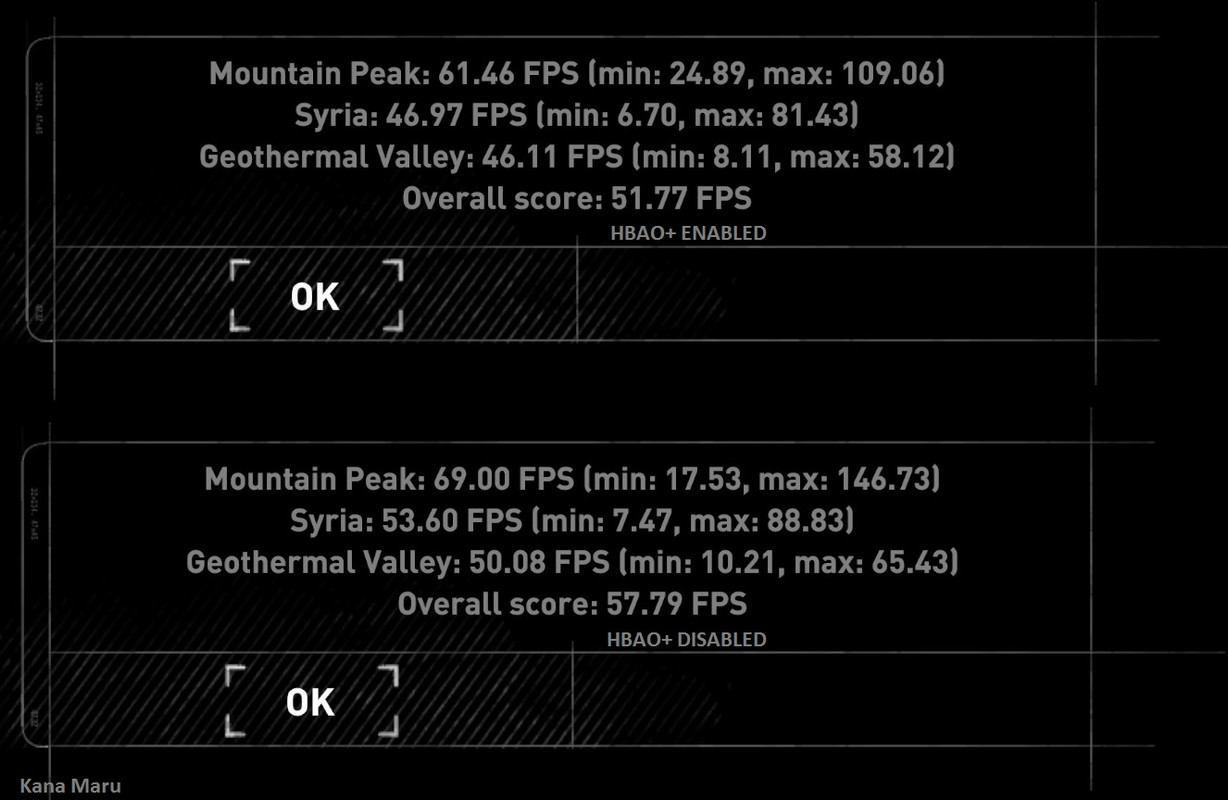
| Very High & HBAO+ ENABELD |
FPS Average | FPS Min | FPS Max | Overall Score | Performance Difference |
Very High & HBAO+ DISABLED - Using AO |
FPS Average | FPS Min | FPS Max | Overall Score |
| Moutain Peak: | 61.46 | 24.89 | 109.06 | 12.26% | Moutain Peak: | 69.00 | 17.53 | 146.73 | ||
| Syria: | 46.97 | 6.70 | 81.43 | 14.11% | Syria: | 53.60 | 7.47 | 88.83 | ||
| Geaothermal Valley | 46.11 | 8.11 | 58.12 | 8.61% | Geaothermal Valley | 50.08 | 10.21 | 65.43 | ||
| 51.77FPS | 11.63% | 57.79FPS |
While running the newly built in benchmark you can clearly see that the Nvidia HBAO+ Gameworks tech affects 11.63% of my overall Fury X performance. Noticed that when I use the built in “AO” that Crystal Dynamics provided my score increases. Could this be why several benchmarking sites didn’t disable HBAO+? Who knows and I understand that it takes a while to benchmark and get all of the data ready for readers like you. However, this is a built in benchmarking tool and it takes less than 15 seconds to change the settings. I think this explains why we need to see more than one blanket “graphical” setting that the developers give us.
3840x2160 - Internal Benchmark
| Very High & HBAO+ ENABLED - Using AO |
FPS Average | FPS Min | FPS Max | Overall Score | Performance Difference |
Very High & HBAO+ DISABLED - Using AO |
FPS Average | FPS Min | FPS Max | Overall Score |
| Moutain Peak: | 34.30 | 15.66 | 78.48 | 16.59% | Moutain Peak: | 39.99 | 14.57 | 90.11 | ||
| Syria: | 20.46 | 5.22 | 47.21 | 35.04% | Syria: | 27.63 | 5.29 | 55.95 | ||
| Geaothermal Valley | 23.09 | 4.56 | 36.12 | 14.29% | Geaothermal Valley | 26.39 | 5.28 | 37.55 | ||
| 26.29FPS | 20.04% | 31.56FPS |
Moving on to the DX11 4K benchmarks, the same issues are experienced here as well. HBAO+ causes issues with AMD GPUs and perhaps some Nvidia GPUs as well. With HBAO+ disabled my fps @ 4K increased 20%. My fps for each benchmark level increased 5-7fps during the test.
So if you are running an AMD Radeon GPU you should DISABLE HBAO+no matter which settings you decide to use. With that being said let’s see how well the game performs in-game.