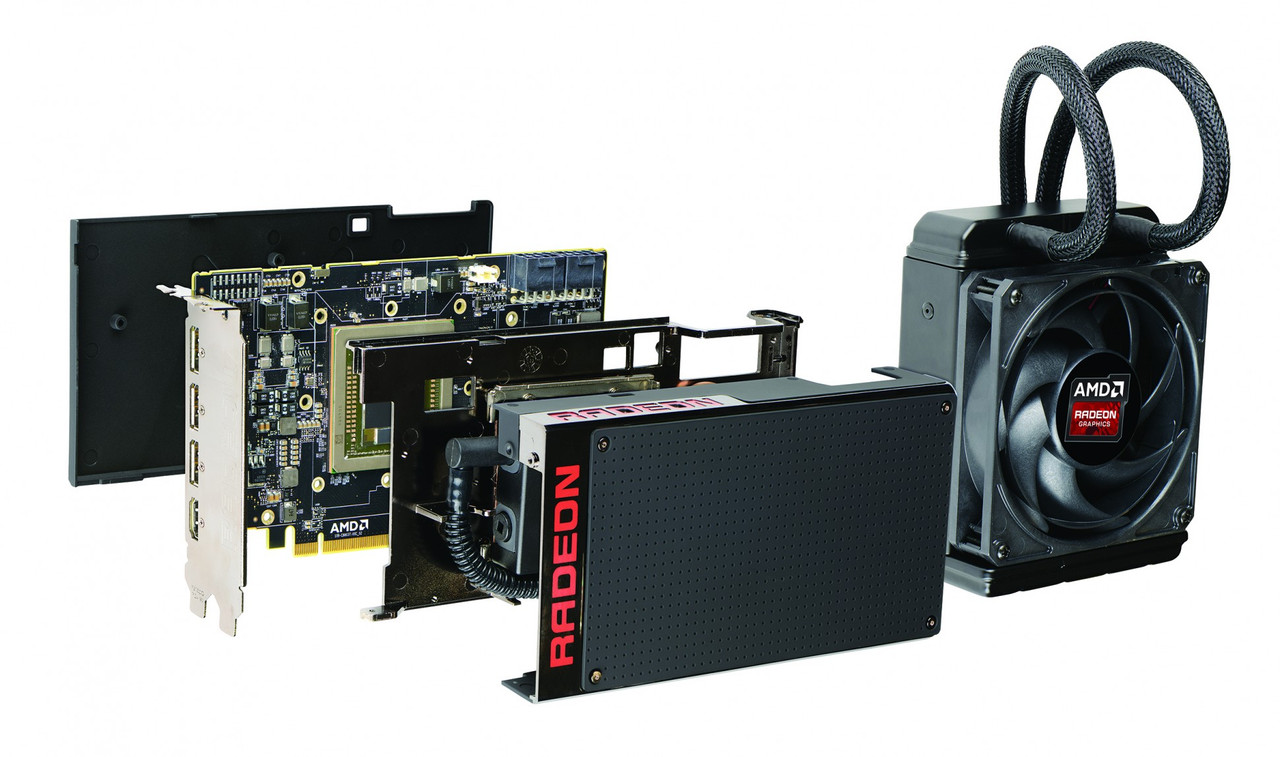
Gaming Rig & Fury X Specifications
What makes my review a bit more unique than other Fury X reviews on the web is that I’m still using the X58. Yes, the 2008 platform that contains Intels 1st generation Nahelem based CPUs and technology. Intel is now moving into their 5 thgeneration. That means I’m sporting PCIe 2.0\2.1, however I am running a highly overclocked X5660. I needed to eliminate as many bottlenecks as I could to squeeze out as much performance as I could. Fury X is manufactured to use PCIe 3.0. PCIe is backwards compatible so no issues here. Fury X is a beast with 4096 stream processors, 8.9 billion transistors and can get up to 8.6 Tflops. Let’s see what my X58 beast & Fury X can accomplish together. To be honest I'm sick and tired of seeing the 1080p benchmarks with high end cards. Seriously this isn't the mid-range GPU area. If you are spending more than $300 for a GPU you must be looking to max out games higher than the 1080p resolution. We are literally getting hundreds of frames @ 1080p at this point. All of my benchmarks will use 1440p & 4K resolutions.
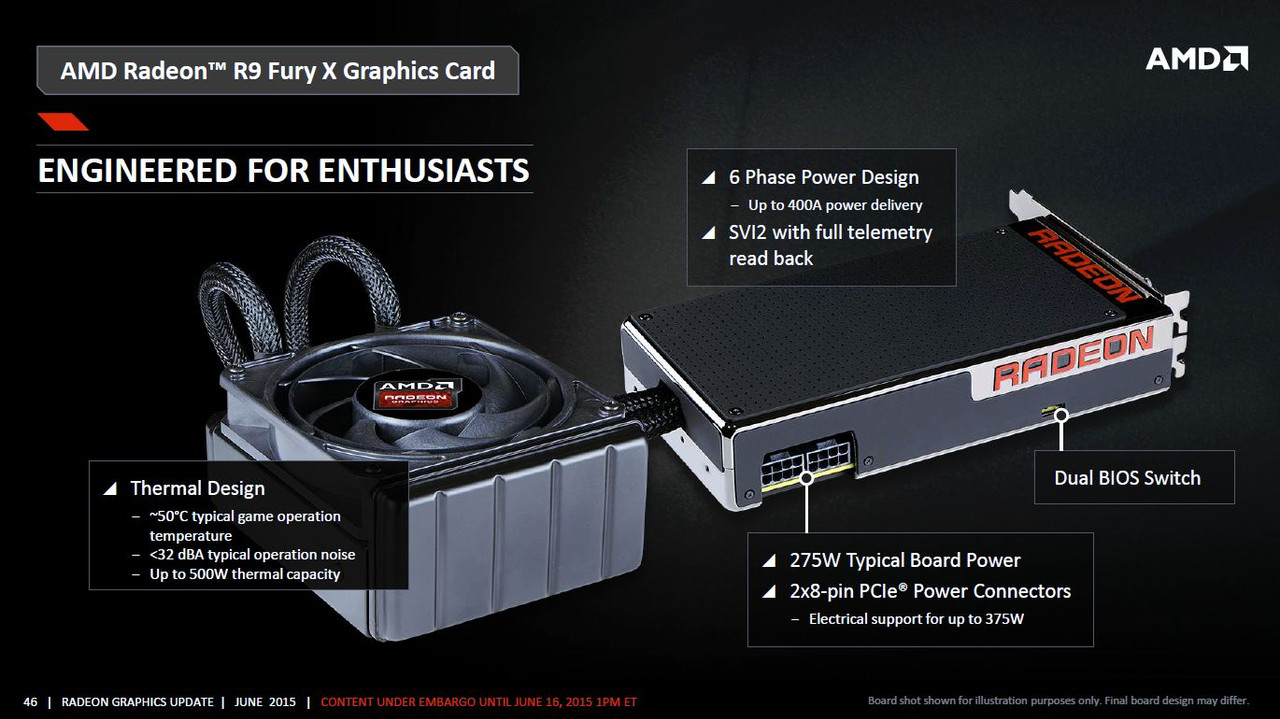
Fury X Specs:
GPU:28nm "Fiji"
GPU Core Clock:1050Mhz
Stream Processing Unit: 4096 -64 Compute Units
Memory:4GBs HBM @ 500Mhz
Memory Bandwidth:512 GB/s
Memory Interface:4096-bit HBM
Form Factor: Full Height & Dual Slot
API:DirectX 12, Mantle, OpenGL 4.58, Vulkan & OpenCL 2.0
PCIe:3.0
Gaming Rig Specs:
Motherboard:ASUS Sabertooth X58
CPU:Xeon X5660 @ 4.8Ghz
CPU Cooler:Antec Kuhler 620 watercooled - Pull
GPU:AMD Radeon R9 Fury X Watercooled - Push
RAM:12GB DDR3-1675Mhz [3x4GB]
SSD:x2 128GB RAID 0
HDD:x4 Seagate Barracuda 7,200rpm High Performance Drives [x2 RAID 0 setup]
PSU:EVGA SuperNOVA G2 1300W 80+ GOLD
Monitor:Dual 24inch 3D Ready – Resolution - 1080p, 1400p, 1600p, 4K [3840x2160] and higher.
OS:Windows 10 Pro 64-bit
GPU Drivers: Catalyst 15.7.1 [7/29/2015]
GPU Speed:AMD R9 Fury X @ Stock Settings