-What is FPS Min Caliber?-
You’ll notice that I added something named “FPS Min Caliber”. Basically FPS Min Caliber is something I came up to differentiate between FPS absolute minimum which could simply be a data loading point during gameplay etc. The FPS Min Caliber ™ is basically my way of letting you know lowest FPS average you’ll see during gameplay 1% of the time out of 100%. The minimum fps [FPS min] can be very misleading. FPS min is what you'll encounter only 0.1% of the time out of 100%. This results vary greatly, even on the same PC. This normally occurs during loading, saving etc. I think it will be better to focus on what most gamers will experience. Obviously the average FPS and Frame Time is what you'll encounter 99% of your playtime. I think it's a feature you'll learn to love. I plan to continue using this in the future as well.
Real Time Benchmarks ™
Real Time Benchmarks™is something I came up with to differentiate standalone benchmarks tools from actual gameplay. Sometimes in-game benchmark tools doesn't provide enough information. The benchmarks are always in-game instead of using benchmark tools provided by the developers. Usually the in-game results are different than the built-in benchmark tool.
Hitman [100% Maxed Settings + DirectX 12] – 3840x2160 [ 4K]
Training Level with Yacht
AMD R9 Fury X @ StockSettings [Crimson 16.3 Beta Drivers]
This email address is being protected from spambots. You need JavaScript enabled to view it.
RAM: DDR3-1600Mhz
FPS Avg: 36fps
FPS Max: 49fps
FPS Min: 18fps
FPS Min Caliber ™: 26fps
Frame time Avg: 28.9ms
Fury X Info:
GPU Temp Avg: 34c
GPU Temp Max: 37c
GPU Temp Min: 27c
CPU info:
CPU Temp Avg: 41.1c
CPU Temp Max: 50c
CPU Temp Min: 36c
CPU Usage Avg: 23.92%
CPU Usage Max: 50.8%
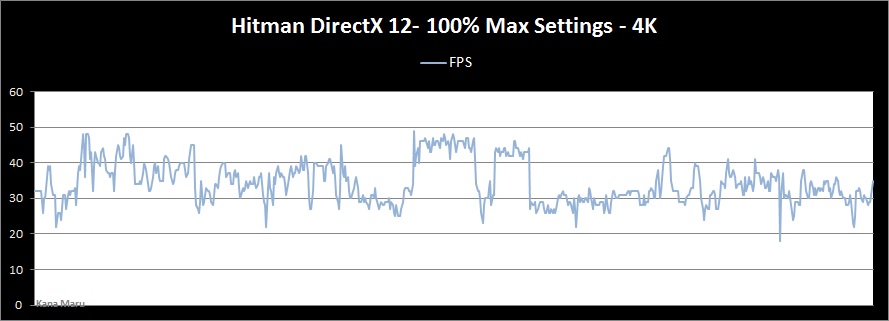
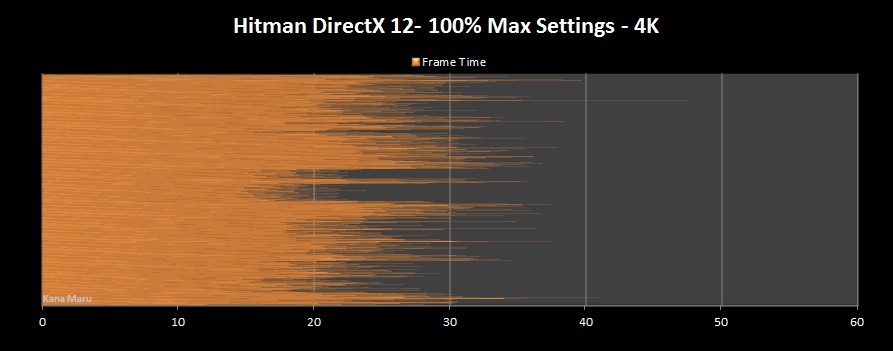
Let me the first to say that I've never seen a chart so clean at 4K or any high resolution for that matter. Usually there's a lot going in the frame time chart. Normally the data is rotten data that can't be taken seriously, but now in DX12 it appears the CPU & GPU working is definitely working in unison. The parallel funtions in DX12 is definitely helping at higher resolutions. The Fury X was already a beast at high resoltuions, but this simply great. During my gameplay there was no screen tearing and no micro-stutter. The game was very smooth and there was no input issues either. The last game where my Real Time Benchmarks™ and the built-in benchmark tool had the same results was when I benchmarked Shadows of Mordor in my Fury X review. You can check out my Fury X review from last year here:
Let's take a look at the CPU Usage:
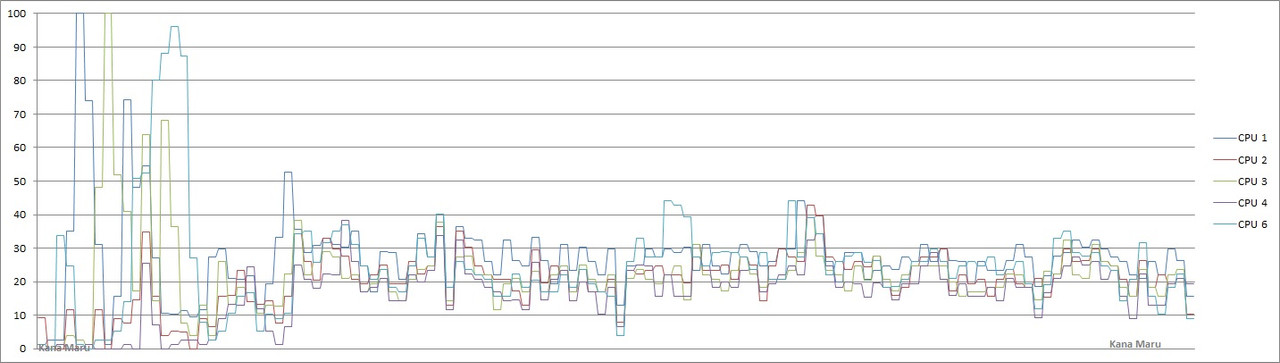
As you can see all cores are working in unison.
Hitman [100% Maxed Settings + DirectX 12] - 3840x2160 – 4K
Paris
AMD R9 Fury X @ Stock Settings [Crimson 16.3 Beta Drivers]
This email address is being protected from spambots. You need JavaScript enabled to view it.
RAM: DDR3-1600Mhz
FPS Avg: 33fps
FPS Max: 48fps
FPS Min: 23fps
FPS Min Caliber ™: 25.12fps
Frame time Avg: 30. 3ms
Fury X Info:
GPU Temp Avg: 40c
GPU Temp Max: 42c
GPU Temp Min: 36c
CPU info:
CPU Temp Avg: 47.5c
CPU Temp Max: 57c
CPU Temp Min: 41c
CPU Usage Avg: 20%
CPU Usage Max: 40%
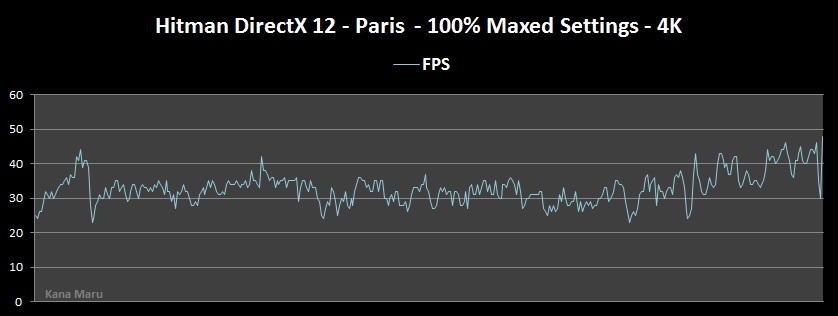
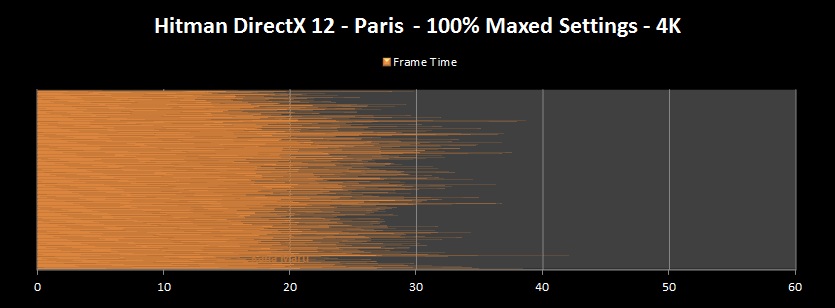
The Paris level is huge and there's tons of things going on. There are plenty of NPCs scattered across the level and definitely gives any card a run at 4K. In this case the Fury X performs well, but there was more noticeable micro stuttering. This could be due to the engine loading different areas as you progress forward. There was no input lag and the game was very playable aside from a few hiccups. I will be digging deeper into this when I get all of the data available. Unlike the previous level above, Paris really shows what this title can throw at your system. I'm sure when patches are released the minor micro-stuttering will be addressed. I was able to get more performance out of my Fury X by simply lowering one setting. I lowered the " Shadow Resolution" settings from High to Medium while leaving all other settings maxed out.
Hitman [Shadow Resolution Medium + DirectX 12] - 3840x2160 – 4K
Paris
AMD R9 Fury X @ Stock Settings [Crimson 16.3 Beta Drivers]
This email address is being protected from spambots. You need JavaScript enabled to view it.
RAM: DDR3-1600Mhz
FPS Avg: 43fps
FPS Max: 57fps
FPS Min: 23fps
FPS Min Caliber™: 34fps
Frame time Avg: 23. 2ms
Fury X Info:
GPU Temp Avg: 39c
GPU Temp Max: 41c
GPU Temp Min: 34c
CPU info:
CPU Temp Avg: 46c
CPU Temp Max: 53c
CPU Temp Min: 40c
CPU Usage Avg: 19.9%
CPU Usage Max: 35.5%
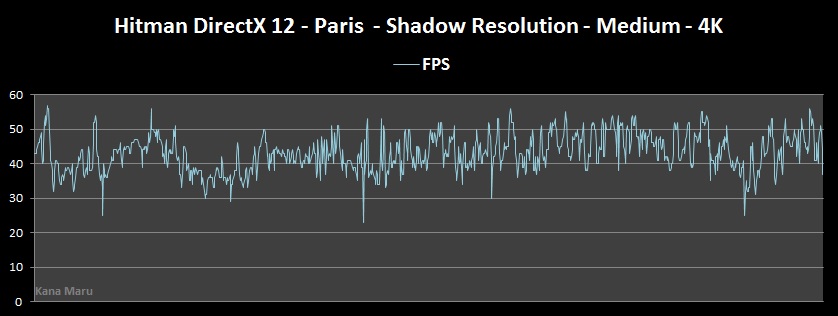
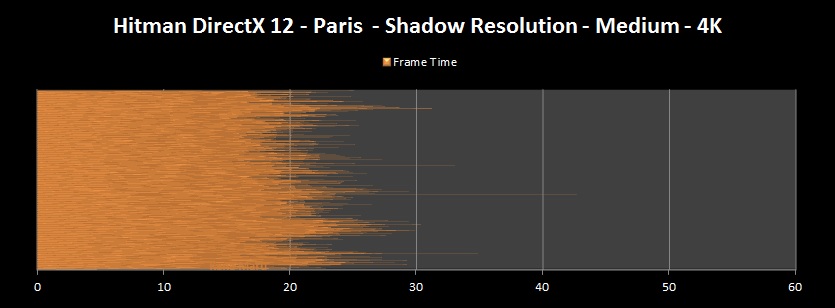
After lowering one setting [" Shadow Resolution" settings from High to Medium] I noticed that the performance greatly increased. The minor, but random micro-stutter had basically disappeared. The game ran very smoothly. The image quality was still gorgeous. I will be taking a look at the vRAM and posting any differences I can find with charts.
Hitman [100% Maxed Settings + DirectX 12] – 1920x1080
AMD R9 Fury X @ Stock Settings [Crimson 16.3 Beta Drivers]
This email address is being protected from spambots. You need JavaScript enabled to view it.
RAM: DDR3-1600Mhz
FPS Avg: 89fps
FPS Max: 150fps
FPS Min: 21fps
FPS Min Caliber™: 56.27fps
Frame time Avg: 11.23ms
Fury X Info:
GPU Temp Avg: 44c
GPU Temp Max: 45c
GPU Temp Min: 42c
CPU info:
CPU Temp Avg: 46c
CPU Temp Max: 62c
CPU Temp Min: 57c
CPU Usage Avg: 45%
CPU Usage Max: 66%
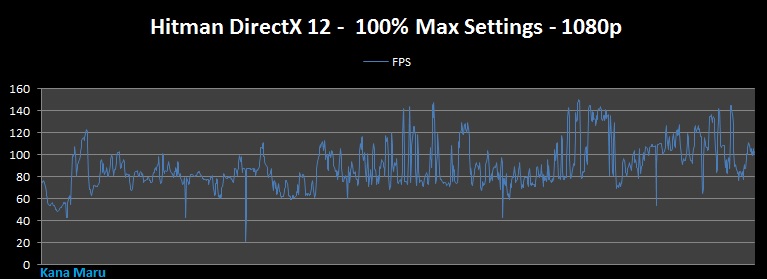
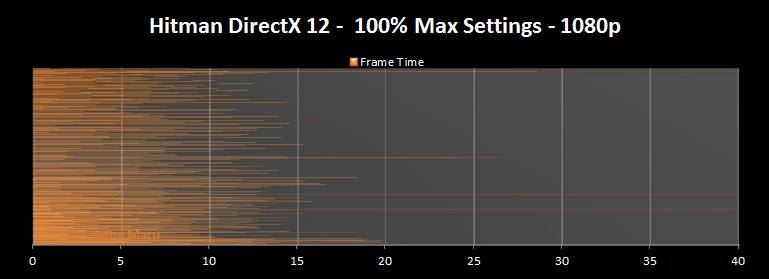
I had to download a small update patch for Hitman. I have no idea what the 230MB patch addressed. The developers haven't posted any information. As you can see above the Fury X has no problems running 1080p. The results are better than I thought they would be. I actually got 3 more frames per second than the internal benchmark. That's slightly outside of my 3% margin of error. I ran around the courtyard and I made sure to visit all the rooms full of NPC. The game only dips downward during certain areas when a event is about to happen or when the game decides to save. Other than that you'll have no dips below 53-54fps. There's more benchmarks to come. Check back regularly.